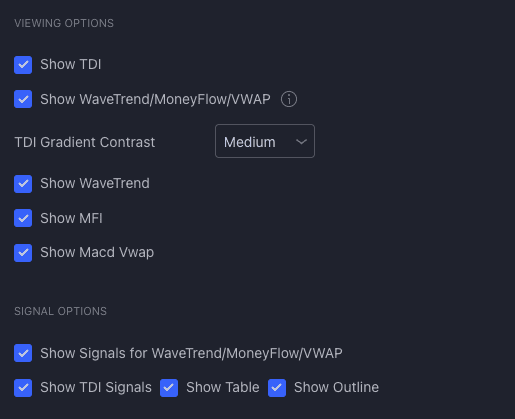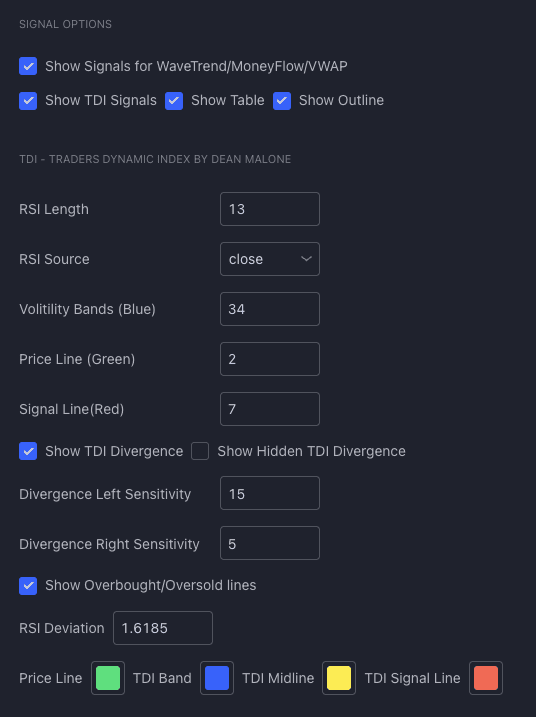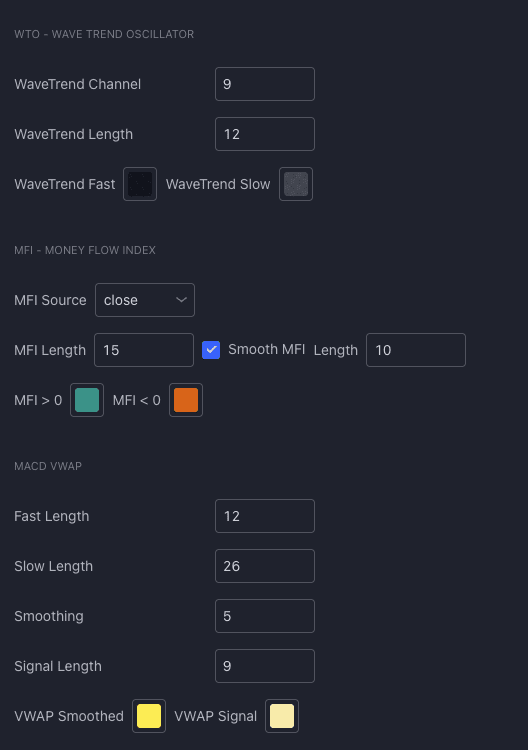Traders Dynamic Index Pro (TDI)
This TDI indicator was created by Dean Malone in the early 2000’s and although designed for trading
Forex, many have experienced great results with it in all markets. It is a hybrid indicator developed to
show market conditions related to trend direction, momentum, and market volatility.
Green / Red = The RSI Price-Line (Current Price Sentiment)
Green when above the Signal Line and Red when below
Dark Red = The Signal Line (Crossover for Entry & Exit)
Yellow = Market Base Line (Overall Sentiment)
Aqua = Volatility Bands (Increasing/Decreasing Volatility)
The TDI Pro will generate signals on both hidden and regular divergence.
Wave/Money/VWAPs (WMV)
This indicator can display any combination of Wave Trend, Money Flow Index, and VWAPs. VWAPs are
presented in a Moving Average Convergence Divergence (MACD)-style.
WMV Signals
WMV Signals are shown across the upper and lower oscillator limits. Signals are based on Disruptive
Developer’s proprietary calculations of overbought and oversold levels. Green rectangles are oversold
areas and Red rectangles are overbought areas.
TDI and VWAP Signal Box – Green = Crossover // Red == Crossunder
TDI Cross Short is triggered when the Price Line (Green) crosses under the Signal Line (Red)
TDI Cross Long is triggered when the Price Line (Green) crosses over the Signal Line (Red)
MBL Cross Short is triggered when the Price Line (Green) crosses under the Market Base Line (Yellow)
MBL Cross Long is triggered when the Price Line (Green) crosses over the Market Base Line (Yellow)
TDI Hook Short is triggered when the Price Line (Green) crosses under the Upper Volatility Band (Aqua)
TDI Hook Long is triggered when the Price Line (Green) crosses over the Lower Volatility Band (Aqua)
Settings/Options/Customizations
The Disruptive Oscillators is highly customizable.
There is a master switch to enable or disable the TDI or the WMV completely. You can also display or
hide each or any of the indicators individually.
Signals for WMV and TDI can also be enabled or disabled in any combination. For example, you can set
the TDI signals to show, even when the TDI indicator is not showing.
Lines and fill are also customizable.